On Aliexpress Prices in dollars: how to translate dollars in rubles? How to set, find out the prices of Aliexpress in rubles?
Guide to setting the price display in various currencies on the trading platform " Aliexpress».
Contents.
- In which currency are prices on the Aliexpress trading platform are displayed?
- Why is the settlement currency on the Aliexpress shopping area is the US dollar?
- How to translate dollars in rubles on the Aliexpress shopping area from a computer?
- How to translate dollars in rubles on the Aliexpress shopping area via a mobile application?
- Video: How to change the display of the price of "Aliexpress" from dollars to rubles?
Anyone going to acquire a product in any online store, the first thing should pay attention to the currency in which prices are displayed. After all, if it will be used to pay, for example, a ruble account, and prices are displayed in dollars, it is extremely important to understand how to properly convert rubles to dollars.
In our article we will talk about the main currency on the trading platform " Aliexpress"Let's tell you in detail about how to convert this currency to you convenient.
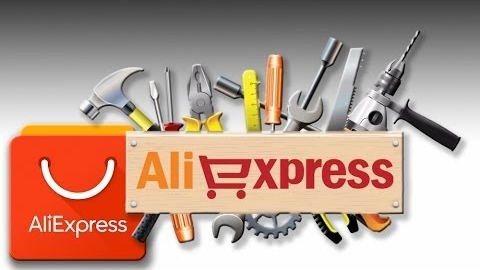
Image 1. Guidelines for setting up price display in various currencies on the Aliexpress shopping area
In which currency are prices on the Aliexpress trading platform are displayed?
- When only the trading platform " Aliexpress"I started its activities on the Internet, all prices available on it were displayed exclusively in US dollars ( USD). However, over time, for the convenience of its customers, in the administration of the trade giant decided to add automatic conversion to the site USD In national currencies of those countries from which orders are most often.

Image 2. Guidelines for setting up price display in various currencies on the Aliexpress shopping area
- Despite the fact that today on the site of the trading platform, you can independently configure the display of prices in one of the 19 available currencies, the calculated currency remains the US dollar ( USD), because of its stability and leadership in the world arena.
- In this regard, prices in rubles, yuan, pounds, hryvnias and other currencies have a property fluctuate. Depending on the course of the selected currency to the US dollar according to the Central Bank. And only prices in USD Always remain unchanged.
Why is the settlement currency on the Aliexpress shopping area is the US dollar?
- On why all calculations on the trading platform are conducted in US dollars, you can speak infinitely. The thing is that today USD It is the most stable currency in the world and acts as a guarantor of trading operations not only on " Aliexpress", But in the whole world.

Image 3. Guide to setting up price display in various currencies on the Aliexpress shopping area
- The American economy has become the cause of such confidence in this currency, which has consolidated the status of a powerful financial global machine. And that is why, to protect their capital, international companies try to lead all calculations in US dollars. These include the trading platform " Aliexpress».
How to translate dollars in rubles on the Aliexpress shopping area from a computer?
If the user for some reason does not want to independently recalculate the price of the product you need from dollars in rubles, it can use the automatic currency converter of the trading platform.
The automatic converter is not tied to the account and use it anyone. To make dollars to rubles with it, do some simple steps:
Step 1.
- Go to official page trading platform " Aliexpress"And in the upper right corner, find the tab" Delivery to / ..."And click on it with the left mouse button.
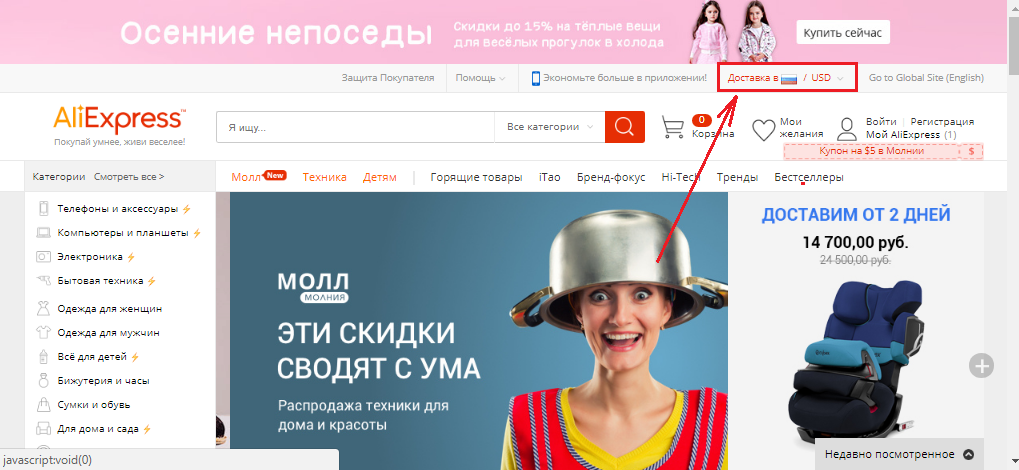
Image 4. Guide to setting up price display in various currencies on the Aliexpress shopping area
Step 2..
- In the unfolded small window, if necessary, select the country shipping country, and in the list below replace currency " USD" on " RUB.».
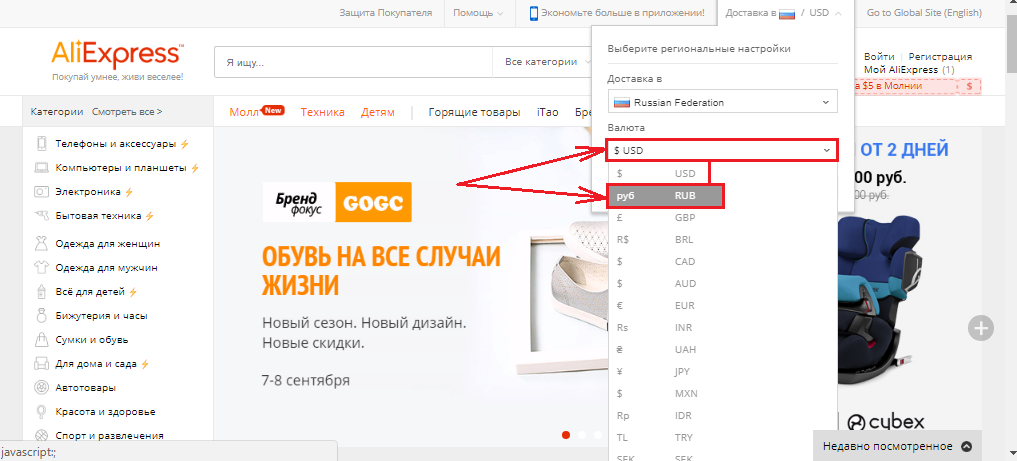
Image 5. Guide to setting up price display in various currencies on the Aliexpress shopping area
Step 3..
- To complete the conversion, you need to save the changes made by the " Save».
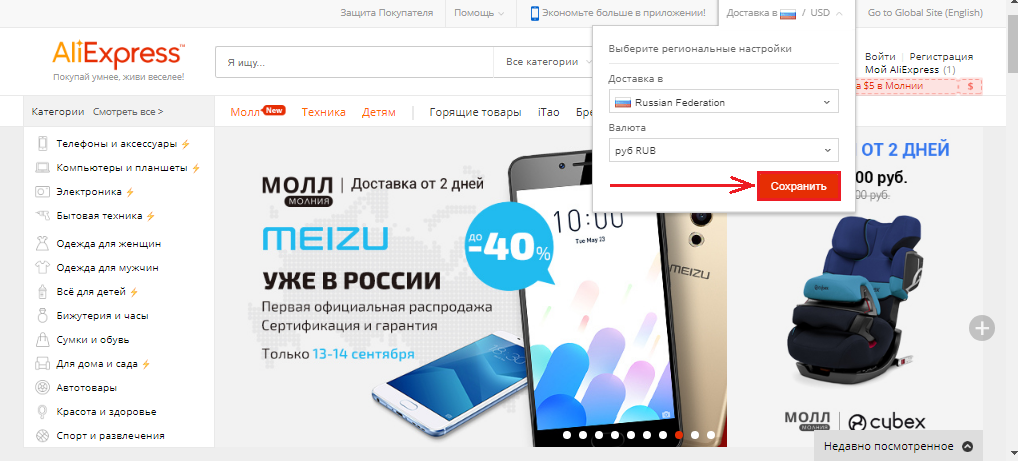
Image 6. Guide to setting up price display in various currencies on the Aliexpress shopping area
Step 4..
- After upgrading the page, you can go to the product catalog and make sure that all prices are displayed in Russian rubles.
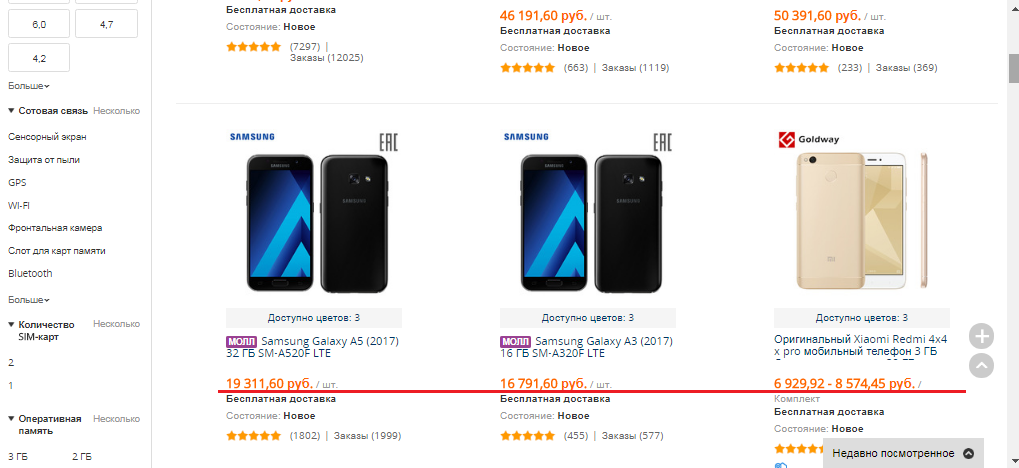
Image 7. Guide to setting up price display in various currencies on the Aliexpress shopping area
IMPORTANT: Remember that when paying purchases from ruble accounts, the price of the goods will be displayed depending on the current dollar rate according to the Central Bank of Russia + 1% For conversion services.
How to translate dollars in rubles on the Aliexpress shopping area via a mobile application?
Those users who make purchases on the trading platform through a special mobile application can change the currency of the price display as follows:
Step 1.
- Run the mobile application " Aliexpress", The movement of the finger to the right on the main screen, call the main menu and go to the" Settings».
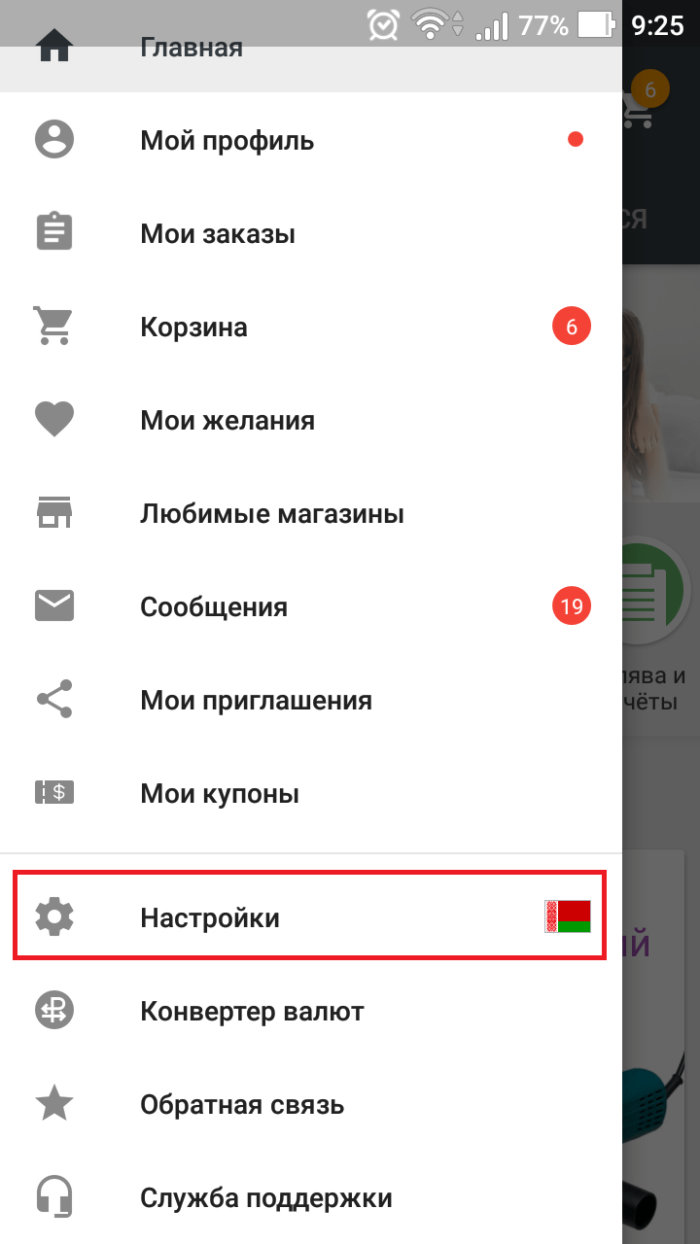
Image 8. Guide to setting prices in various currencies on the Aliexpress shopping area
Step 2..
- In the section that opens, if necessary, select the country shipping country and click on " Currency».
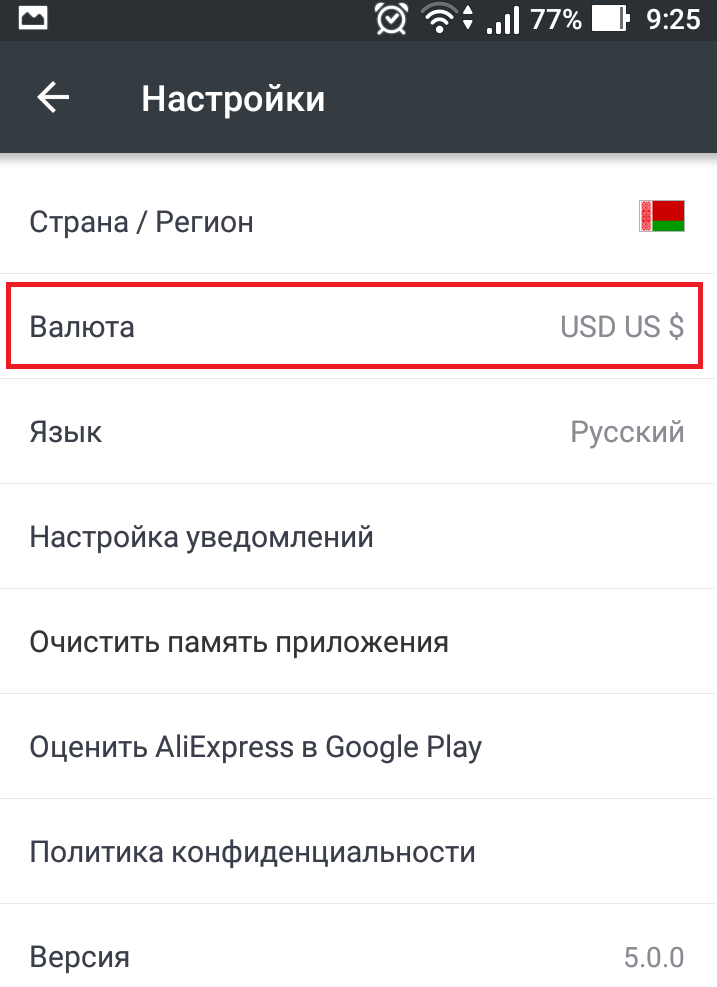
Image 9. Guide to setting up price display in various currencies on the Aliexpress shopping area
Step 3..
- In the list that appears, change " USD" on " RUB."And go to the product catalog to make sure that prices began to display in rubles.
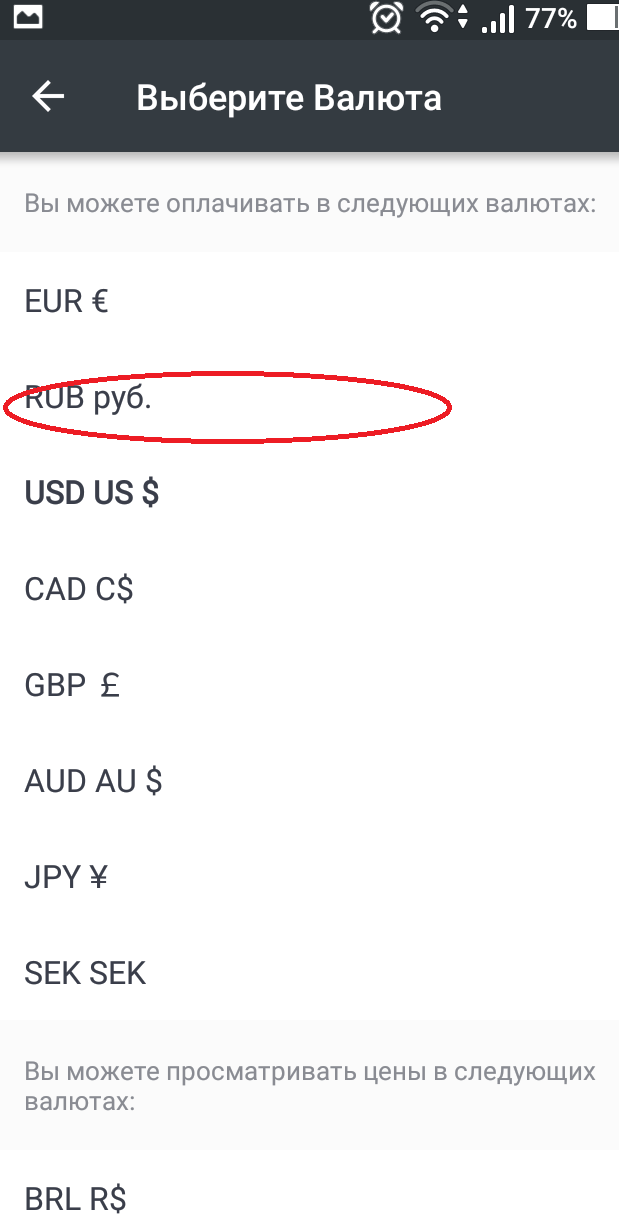
Image 10. Guidelines for setting up price display in various currencies on the Aliexpress shopping area


