How to fill out the address of delivering an aliexpress in Kazakhstan?
In this article we will talk how to fill the shipping address on Aliexpress Residents of Kazakhstan.
Contents.
- Where to enter the address of the delivery to Aliexpress in Kazakhstan?
- How to translate the address of delivery to translite, on Latin to Aliexpress in Kazakhstan?
- How to fill in the address of the delivery to Aliexpress in Kazakhstan from the computer?
- How to fill in the delivery address in the mobile application Aliexpress in Kazakhstan?
- Video: How to place an order for Aliexpress? How to fill the address of the delivery of parcel with Aliexpress?
Shopping by Aliexpressare becoming increasingly popular and gradually distributed in different countries. So Kazakhstan has long joined the number of shoppers on this site. However, newcomers can not always quickly navigate what and how to do. In particular, many difficult to fill the shipping address. Let's deal with how it can be done.
If you have not managed to register on Aliexpressthen you should learn an article "How to register to Aliexpress?".
Where to enter the address of the delivery to Aliexpress in Kazakhstan?
In fact, the process of completing the delivery address on Aliexpressfor Kazakhstan does not differ from other countries. Let's look at first where the address is entered.
Find a form with data where delivery address is written in two ways:
Method 1. In the Personal Account
To proceed to fill the delivery address in your account:
- Combate B. "MY ALIEXPRESS"
- On the left there is a small menu with partitions of a personal account. We are interested in "Delivery Addresses"
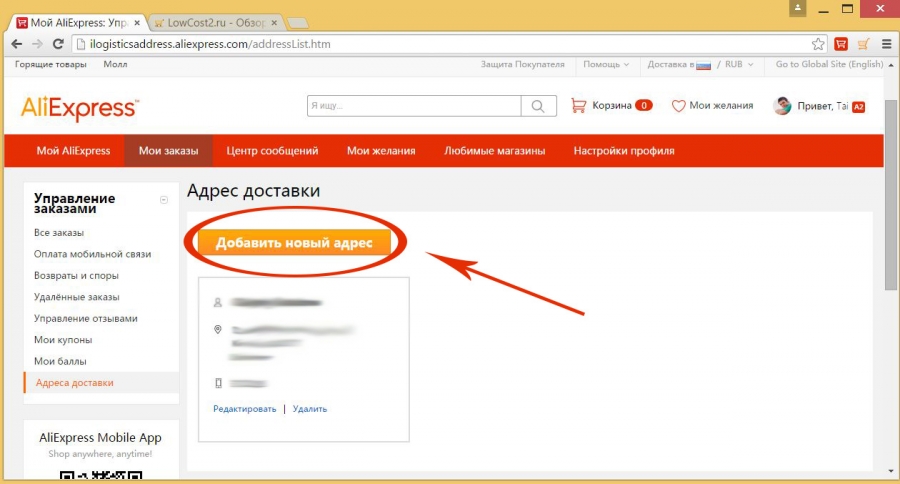
Adding a new address
- Once upon a new page, select "Adding a new address" And you will open a form for data entry
Method 2. On the order design page
This method is suitable for those who have already moved to ordering, but the delivery address has not filled in advance.
So, on the purchase page, current delivery addresses are displayed at the very top. If you do not have a single one, then the system will offer it to add.
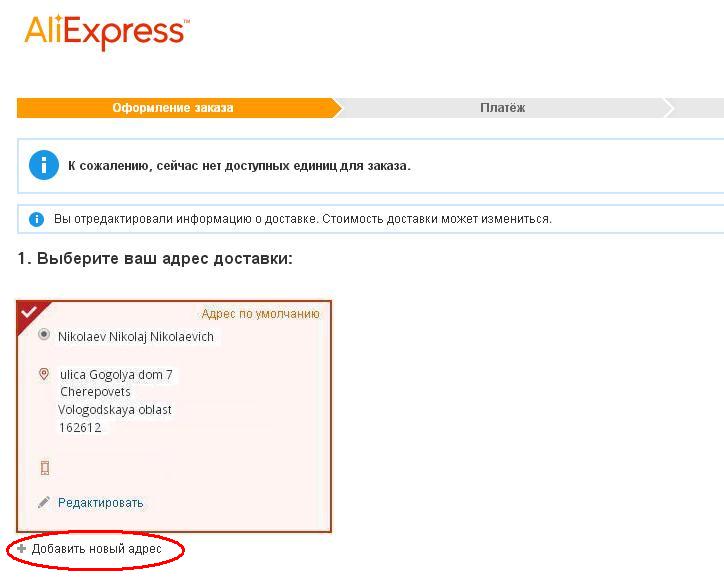
Filling address on the order design page
Click "Adding a new address" And you will also boot the form for data entry.
Immediately let's say that you need to fill out the form in English, more precisely on Latin.
How to translate the address of delivery to translite, on Latin to Aliexpress in Kazakhstan?
Because Aliexpress it is a Chinese platform, and not to each user another country will be conveniently reading hieroglyphs, it was decided to make English united for other countries.
Although the site itself has a translation into Russian, it does not mean that he is Russian. In fact, the main language of the area is Chinese, and English is used for communication, disputes and fill data.
When completing the delivery address, you do not need to translate the names into English, and you just need to write them on Latin. Some users have such an operation causes difficulties. But you should not worry, since there are no special services for the translation of the text to translite. One of the most popular is considered Translit.net.
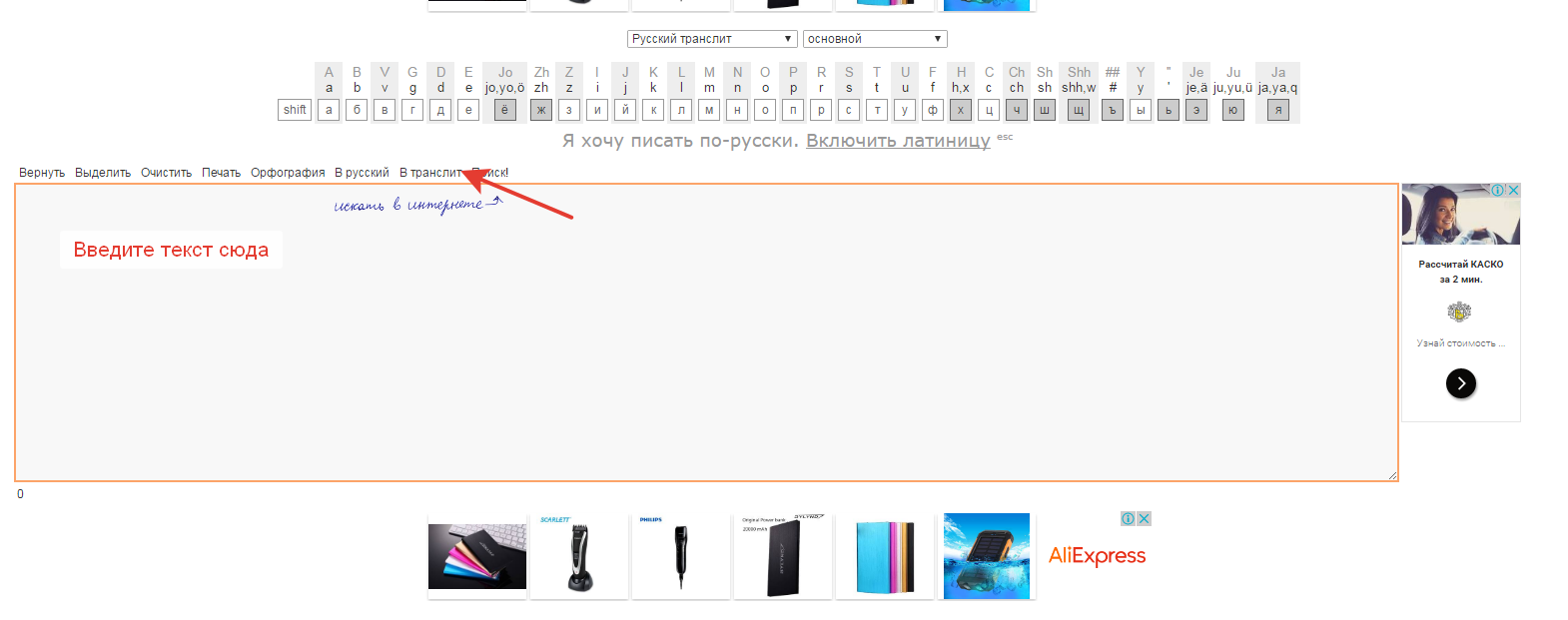
Translation of text to Aliexpress
Works service is very simple. In a large window, the desired text is entered. For example, the address is fully and your name. After that click on the button "In Translite" And you can copy the result.
Now, when we learned to make a translation, you can start filling the shipping address itself.
How to fill in the address of the delivery to Aliexpress in Kazakhstan from the computer?
Here we have already reached directly before completing the delivery address on Aliexpressfor Kazakhstan. This way looks like a finished form with already specified data:
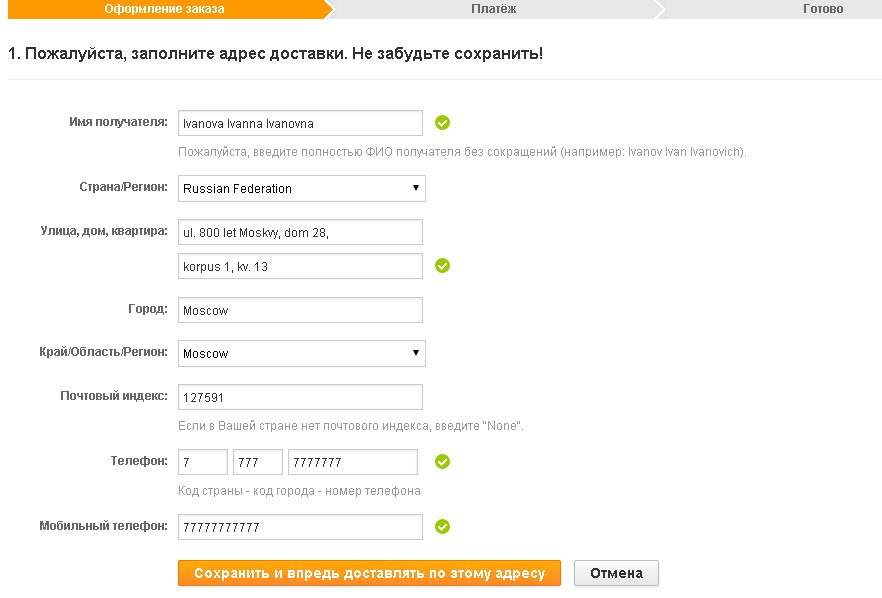
Filled address
- The first line indicates "Receiver name". FULL NAME FULLY. This is done so that your parcels missed customs, as a relatively recently introduced the sending rule with full data.
- The second line indicates the country of delivery. It is usually determined automatically, but if you are written something else, then click on the string and find Kazakhstan in the drop-down list.
- The following two lines are allocated to indicate the street, houses and apartments. In principle, everything can be written in one or divided into two, here already as you want.
- Then the city is indicated.
- Even below the string to enter the area of \u200b\u200bresidence.
- The next line indicates the index. To package without problems came to the desired post office, you need to write the right index. If he is unknown to you, then look at the official website of Kazposts on the link here.
- Further entering the phone number. As you can see, the cells are three. In the first write country code «+7», then input the operator code is the following three numbers of the number, and everything else is writing to the third cell.
- The mobile phone line can not be filled in this case, but if you wish, you can enter an additional number.
- Finally, put a tick that the address is used as the main and click "Save".
That's all! The shipping address is filled.
How to fill in the delivery address in the mobile application Aliexpress in Kazakhstan?
As for the mobile application Aliexpress, then everything is much easier. Let's consider the process of filling out the address in more detail.
In the mobile application, the form for entering the address looks like this:
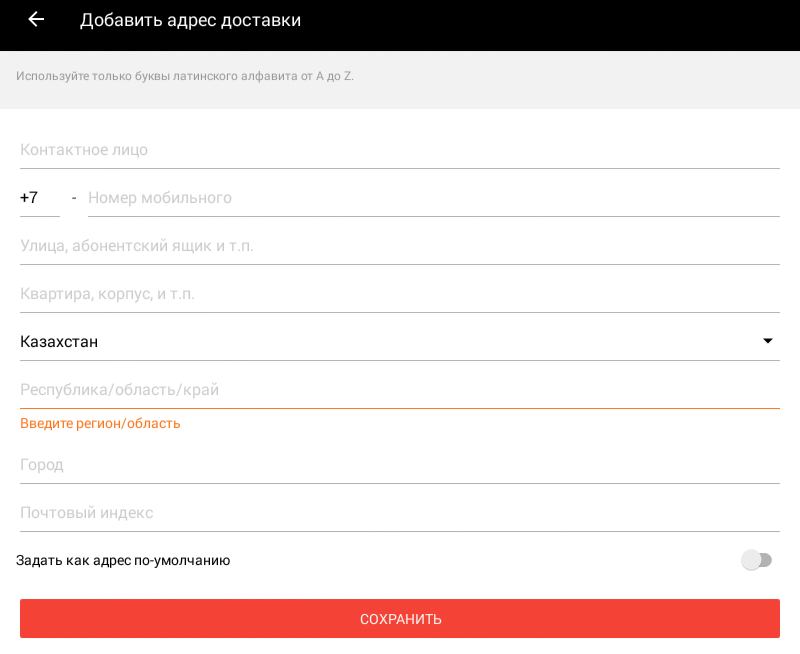
Add an address through the application
- The first line indicates its name. Do not forget them also to transfer to Latin. You can use the service described above.
- In the second line input phone number. Please note that the country code is entered separately. And the rest of the phone is specified in the line in the line.
- In line "Street, subscriber box" Indicates the name of the street of residence. When you click on the line you will open a "smart search". That is, write the name of your street in Russian and, if necessary, start typing the area name and the system itself will show the desired result. You need to choose it and the desired street itself fats on Latin.
- You need to specify the apartment and the body yourself.
- Low below, the area of \u200b\u200bresidence and the city is indicated. Click on the string "Region" And find your area in the list. Immediately you will open a window for choosing a city. Also select the desired and you will automatically save the desired data. They will also be listed on Latin.
- The last time indicates the post office index.
- Finally, click on the switch opposite the phrase "Set by default"so that the address becomes the main and click "Save".
As you can see, in a mobile application Aliexpressfill the shipping address is much simpler than from the computer.
You will also be useful to study our other articles:


