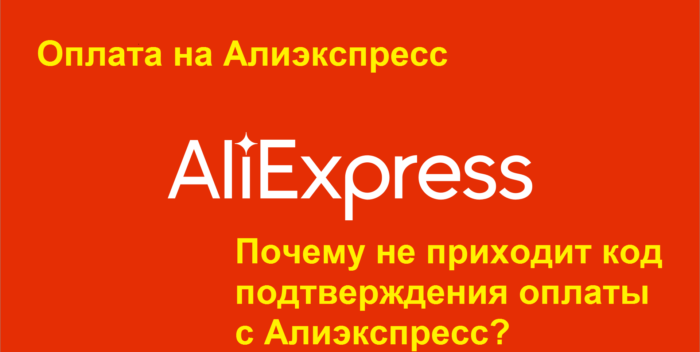How to confirm the payment of an order to Ali SPress and pay for the goods: instructions. Why does not receive payment confirmation code with Aliexpress?
Why did not come the code for confirmation when ordering the goods on the phone on Aliexpress. The answer is in the article.
Payment by Aliexpress Confirmed using an SMS message that comes to a mobile phone. But it often happens that you need to pay for the ordered order, but it does not work, since the confirmation code does not come. Why it happens? How to confirm payment? You will find answers to these questions in this article.
How to confirm the payment for an aliexpress and pay for the goods: instructions
If you read this article, then you already have an account on Aliexpress. If you are just starting familiarizing with the largest trading platform in the world, and have not yet been registered on her website, then you will help you article on our website. Also browse video instructions for this link And register on them if you are more convenient to create an account on video on the Internet.
So, how to confirm the payment of the order on Aliexpress And pay for the goods? Here is a detailed instruction:
Go to your account on Aliexpress. Make a product selection, and then click on its image or name. So you will fall on the page of the proposed thing.
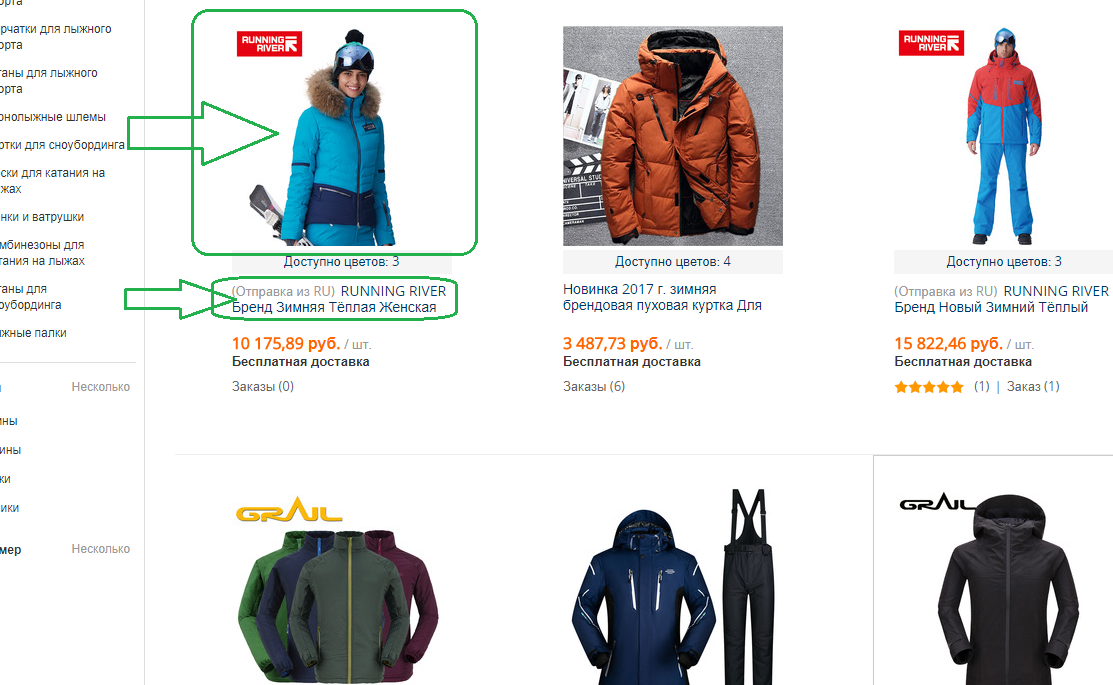
How to confirm the payment for an aliexpress and pay for the goods: instructions
On this new page, set the parameters of the goods: color, size, select delivery country and so on. Then click on "Buy now".
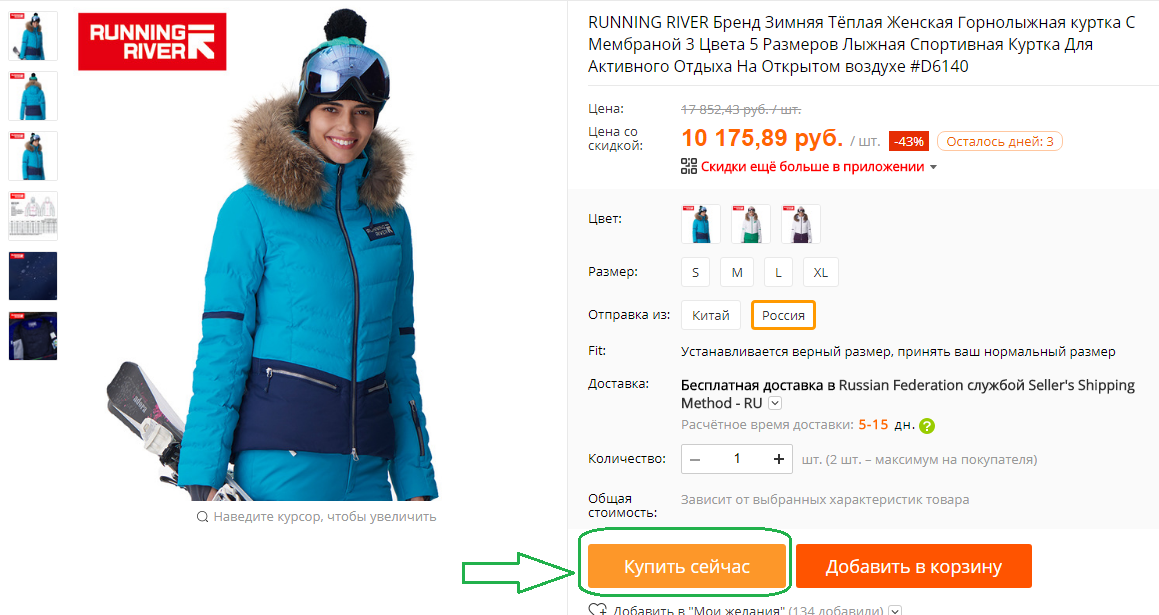
How to confirm the payment of the order for Ali Extress and pay for the product: Click Buy Now
In the next step, the site will redirect to the ordering page. Check if the address form strings are correctly filled. Then scroll down the slider below, and select the payment method and click on "Emboss and pay".
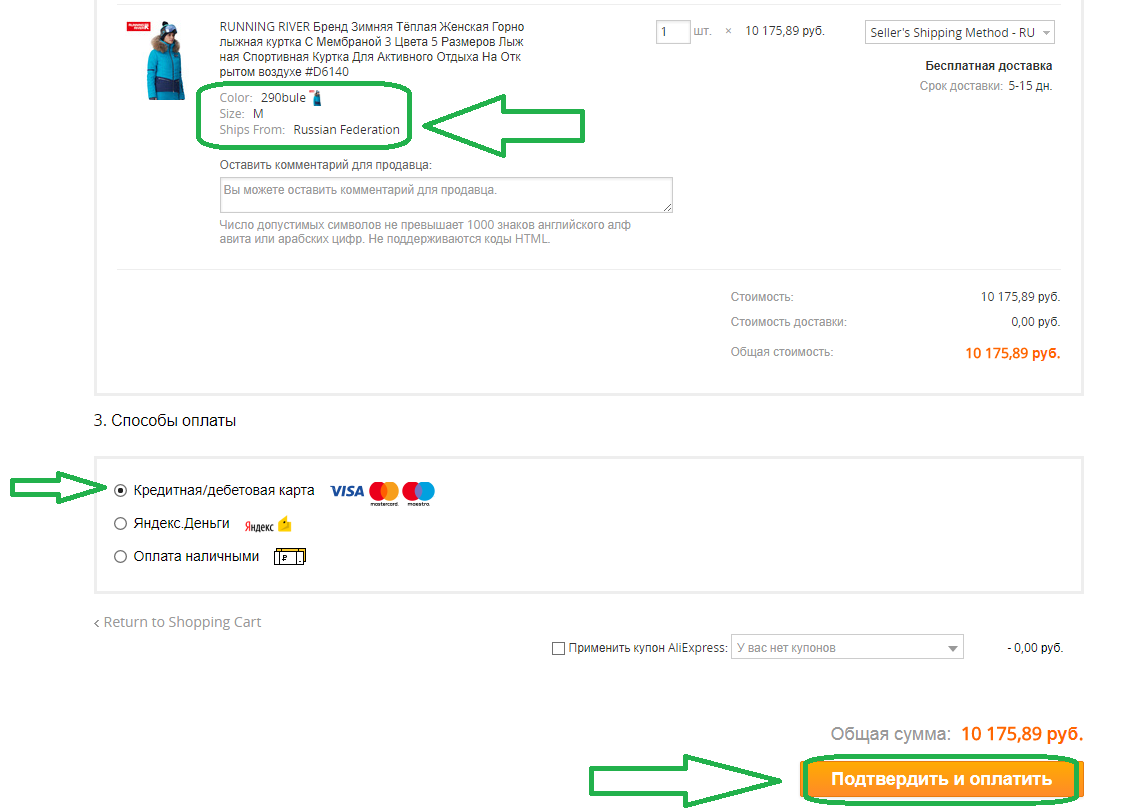
How to confirm the payment for an aliexpress and pay for the goods: click Proof and pay
It is worth noting that Aliexpress Each buyer can take advantage of any payment method convenient for it. What are the forms of payment, you can look at the product page, if you scroll down the slider down.
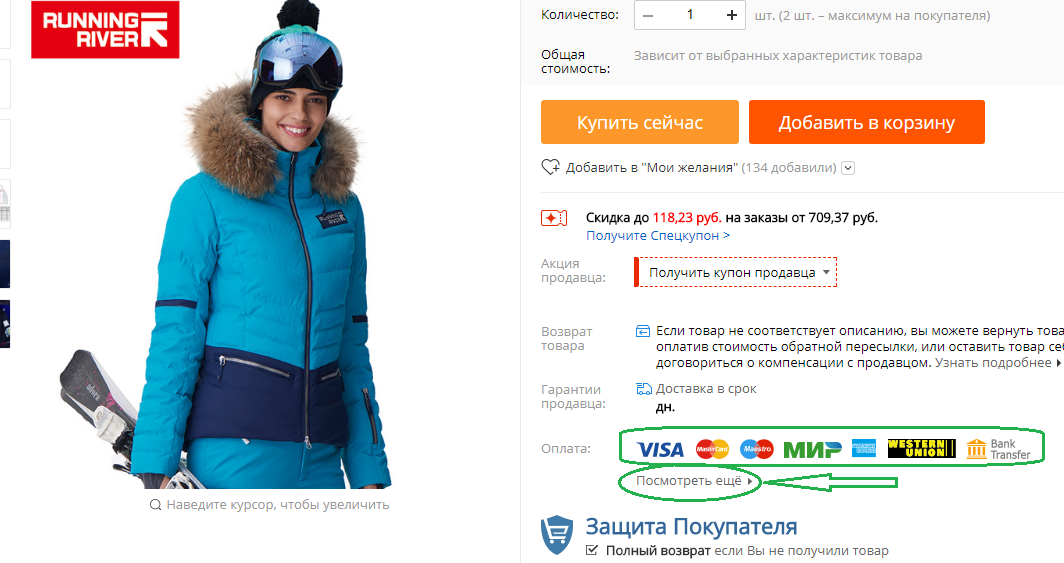
How to confirm the payment of an order to Ali Extress and pay for the goods: Select Payment Method
Click on an active link "See more" And you will see all available payment methods on Aliexpress In the tab "Shipping and payment".
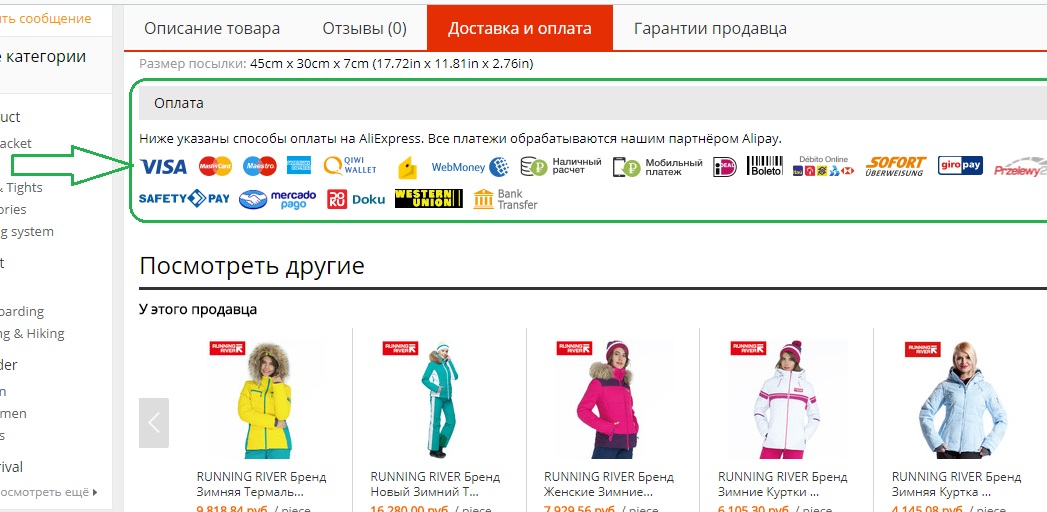
How to confirm the payment for an aliexpress and pay for goods: all payment methods
So when you click on "Confirm and pay", Website will transfer to the payment page. On it enter your account data and payment system, and click "Pay".
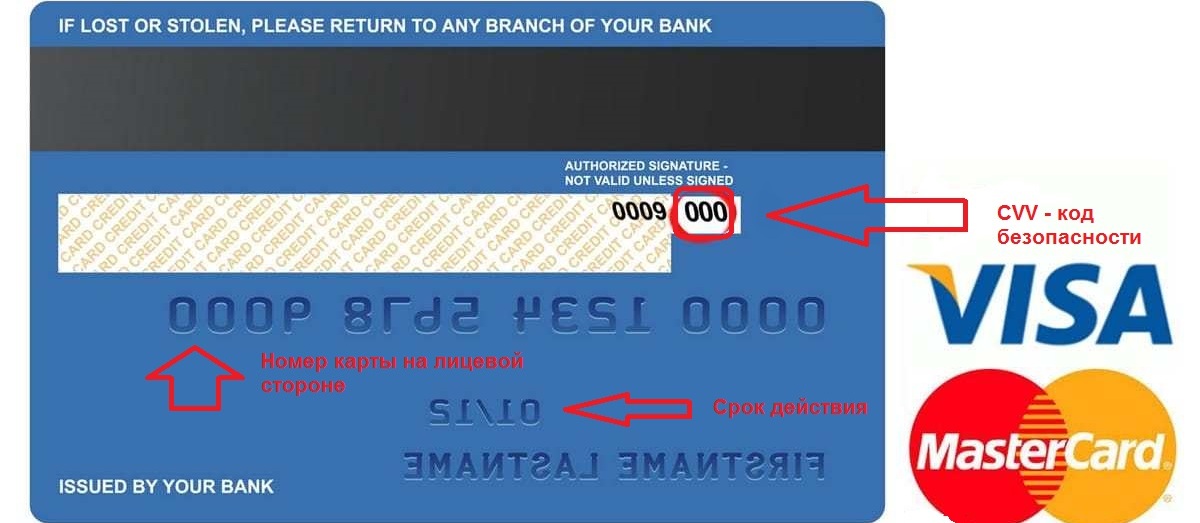
How to confirm the payment for an aliexpress and pay for the goods: payment card
After that, confirmation in SMS should come to your phone. Enter the information received into a special form.
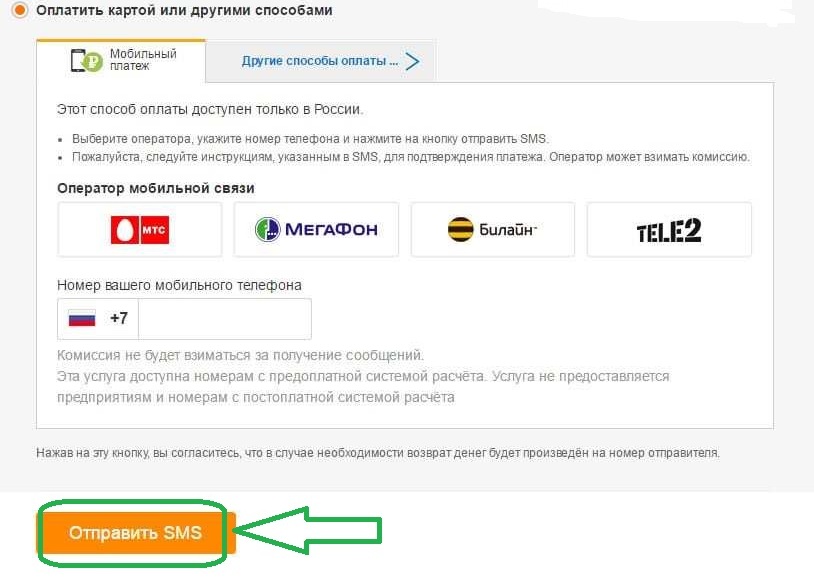
How to confirm the payment of an order for Ali Ekspress and pay for the goods: must come to the phone
Then you will see the inscription that the payment was successful.
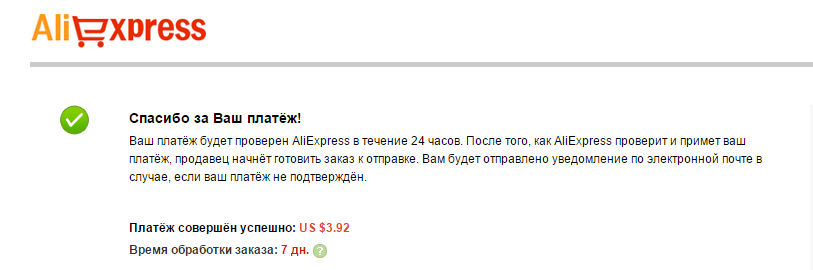
How to confirm the payment of the order for Ali Extress and pay for the goods: Payment is checked
When the site administration checks the receipt of money to the account, the seller will be able to send the goods. But it often happens that confirmation does not come. This introduces the buyer into a stupor, because the goods are chosen and want to buy it as soon as possible. What to do in this case, read below.
Why does not receive payment confirmation code with Aliexpress?
Above we reviewed how to pay for the order for Aliexpress With the card. Why didn't the confirmation code come at the same time payment? The reason is as follows:
- Not all cards are suitable for payments.which are performed on the Internet. Contact the banking institution in which you received a map to help you get rid of this problem. Perhaps to make payments on the network, you will have to get a new special card.
- If the card is still intended for payment on the Internet, then, perhaps it has a blocking on these operations. Activate the function through the online bank.
- Little limit on the map may be the cause of payment deviation. Increase the limit through online banking.
- Not enough funds on the card account. Check the balance and update the card account.
- If you did everything right and with your card you are fineAnd the confirmation code does not even come, then contact the bank and find out the reason.
Why does not coming a payment confirmation code with Aliexpress When paying in other ways? Here are the answers and advice, what to do:
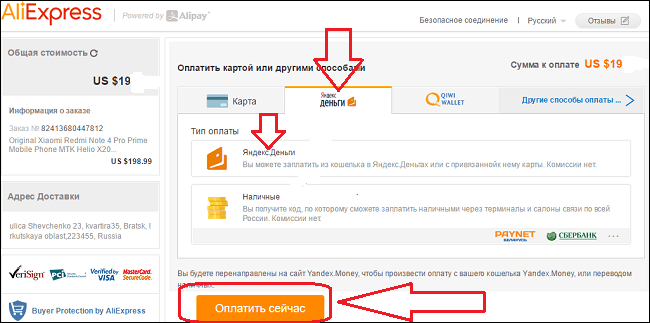
Why does not receive payment confirmation code with Aliexpress?
Payment from e-wallet: Yandex money, WebMoney, Kiwi And others. If the confirmation code does not come when paying from the electronic wallet, the reason may be the insufficient amount of money on the account. Check the residue and replenish the score through the terminal or any other convenient way.
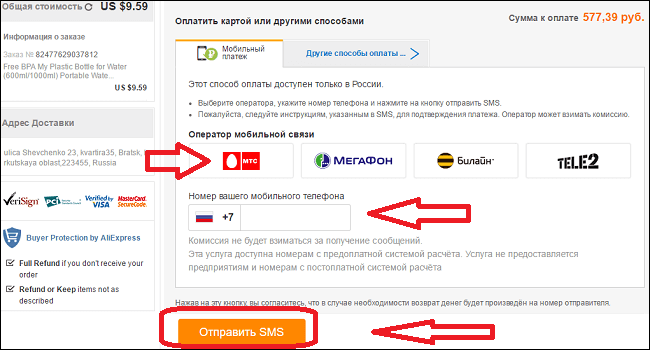
Why doesn't the Code of payment come from Aliexpress?
Payment through the phone. If you pay this method, press the necessary buttons, and the confirmation code does not come, then the problem may be as follows:
- There is not enough money on the account. After payment on the phone should remain from 10 to 50 rubles, depending on the operator.
- The SIM card features are not configured to receive payments on the Internet. This happens when using corporate numbers. With them it is impossible to make payment. Exit such a situation is to use another phone number.
- Support device settings. Try to restart the phone, then log in again and make the payment process again.
- Incorrectly specified phone number in the payment form. Repeat payment and carefully enter your number.
- Problems with the application. First delete the application, then install it again. It usually solves many problems on Aliexpress.
Advice: If you do everything right, and the error does not arise from your fault, try to write in the support service Aliexpress. The administration and other employees of this trading platform work simply, and usually all issues are solved within a few minutes.
Try to quickly eliminate the problem, otherwise the goods will be returned to the directory again. It usually hangs in unpaid orders for no more than 3 days. Some sellers are waiting for payment of only 15 minutes, and then return the goods back to the range. When the problem is eliminated, you can return to the order payment process.
The main thing is not to panic and try to eliminate the problem yourself. If this does not work, please contact bank or support service Aliexpress. Good luck!